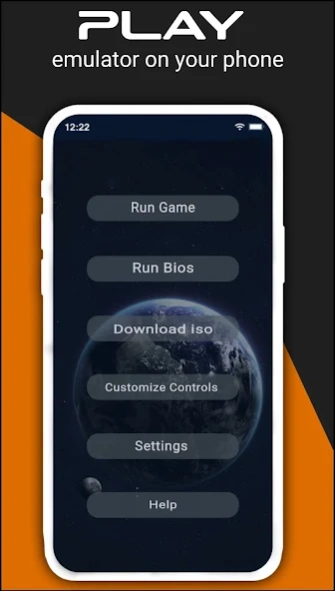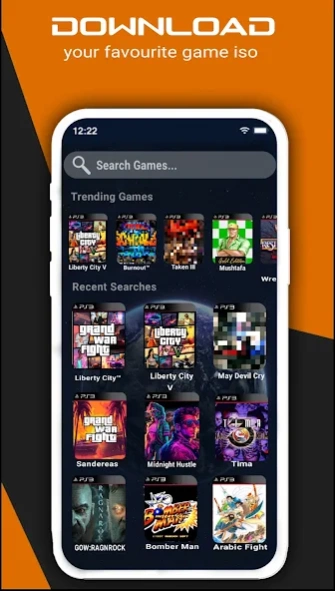x360 Emulator
Free Version
Publisher Description
x360 Emulator - Now Releeased on Android Devices
Introducing your very own Android emulator! This exceptional software application is meticulously designed to emulate the Android operating system on a different platform, allowing you to run Android apps and games seamlessly. With your custom Android emulator, you can enjoy the full Android experience on your chosen device.
What sets your Android emulator apart is its versatility and adaptability. It provides a virtual Android environment that replicates the functionality and features of an Android device, giving you access to a vast library of apps and games available on the Android platform. Whether you want to use productivity apps, social media platforms, or play your favorite mobile games, your emulator offers a comprehensive Android experience.
The user interface of your Android emulator is thoughtfully designed to provide a user-friendly and intuitive experience. Navigating through the Android interface, launching apps, and configuring settings are made easy and straightforward. The emulator's interface is optimized for your chosen platform, ensuring smooth interactions and seamless transitions between apps and menus.
About x360 Emulator
x360 Emulator is a free app for Android published in the Recreation list of apps, part of Home & Hobby.
The company that develops x360 Emulator is TechNip Solutions. The latest version released by its developer is 1.0.
To install x360 Emulator on your Android device, just click the green Continue To App button above to start the installation process. The app is listed on our website since 2023-08-29 and was downloaded 26 times. We have already checked if the download link is safe, however for your own protection we recommend that you scan the downloaded app with your antivirus. Your antivirus may detect the x360 Emulator as malware as malware if the download link to com.ppsspp.xbox.ps3.cxbx is broken.
How to install x360 Emulator on your Android device:
- Click on the Continue To App button on our website. This will redirect you to Google Play.
- Once the x360 Emulator is shown in the Google Play listing of your Android device, you can start its download and installation. Tap on the Install button located below the search bar and to the right of the app icon.
- A pop-up window with the permissions required by x360 Emulator will be shown. Click on Accept to continue the process.
- x360 Emulator will be downloaded onto your device, displaying a progress. Once the download completes, the installation will start and you'll get a notification after the installation is finished.